Data Loading and Processing with Pytorch
This post serves as a note after reading this Pytorch official tutorial.
The training of a model comes with a lot of work in data preparation, thus knowing how to load data properly and how to process the data before ready to train is a vital step. Below is a typical way of manipulating data and I am using facial pose dataset as an example. Basically, 68 different landmark points are annotated for each face.

Data Loading
To begin, Download the dataset from here so that the images are in a directory named ‘data/faces/’.
The first thing to do is to import all the packages that we need for the task:
from __future__ import print_function, division
%matplotlib inline
import os
import torch
from torchvision import untils, transforms
import pandas ad pd
import numpy as np
import matplotlib.pyplot as plt
from torch.utils.data import Dataset, DataLoader
from skimage import io, transform
Get dataframe fron .csv
Once we have them imported, we can start to read the .csv file to check what’s in the dataframe:
landmarks_frame = pd.read_csv('data/faces/face_landmarks.csv')
# let's say we want to look at the $$65^th$$ data
n = 65
img_name = landmarks_frame[n,0]
# reshape landmarks to (x, y) form
landmarks = landmarks_frame[n, 1:].as_matrix()
landmarks = landmarks.astyope('float').reshape(-1, 2)
Visualization
Then, having the dataframe and reshaped data, we can visualize the image to get a sense of what does it look like:
def show_landmarks(image, landmarks):
plt.imshow(image)
plt.scatter(landmarks[:, 0], landmarks[:, 1], s=10, c='r', marker='.')
plt.figure()
show_landmarks(io.imread(os.path.join('data/faces/', img_name)), landmarks)
plt.show()
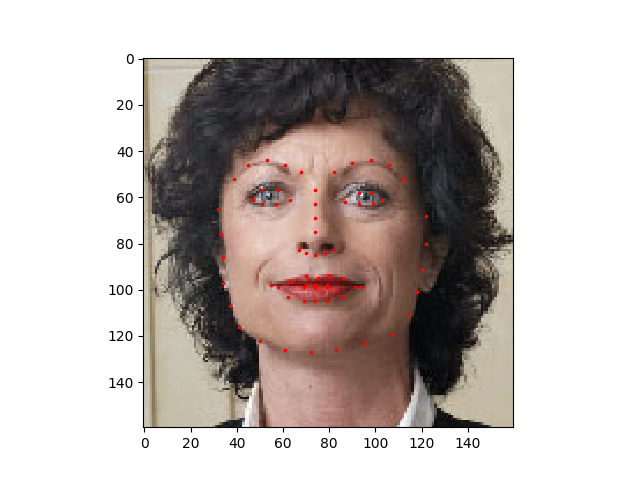
Customized dataset
Now, we want to create a dataset class to represent our data.
class FaceLandmarkData(Dataset):
def __int__(self, csv_path, root_dir, transform=None):
self.landmarks_frame = pd.read_csv(csv_path)
self.root_dir = root_dir
self.transform = transform
def __len__(self ):
return len(self.landmarks_frame)
def __getitem__(self, idx):
image_path = os.path.join(self.root_dir, self.landmarks_frame.iloc[idx, 0])
image = io.imread(image_path)
landmarks = landmarks_frame.iloc[idx, 1:].as_matrix()
landarks = landmarks.astype('float').reshape(-1, 2)
sample = {'image': image, 'landmarks': landmarks}
if transform:
sample = self.transform(sample)
return sample
Notice that torch.utils.data.Dataset is an abstract class representing a dataset. Your custom dataset should inherit Dataset and override the following methods:
__len__so thatlen(dataset)returns the size of the dataset.__getitem__to support the indexing such thatdataset[i]can be used to get ith sample
We will read the csv in init but leave the reading of images to getitem. This is memory efficient because all the images are not stored in the memory at once but read as required. Sample of our dataset will be a dict {'image': image, 'landmarks': landmarks}. The dataset will take an optional argument transform so that any required processing can be applied on the sample. I will talk in details about transform later in this article.
Play with dataset
Now that we have created our own dataset, let’s see if we can play around for a bit to get familiar with it:
face_data = FaceLandmarkData('data/faces/face_landmarks.csv', 'data/faces/')
plt.figure()
for i in range(len(face_data)):
sample = face_data[i]
image = sample['image']
landmarks = sample['landmarks]
ax = plt.subplot(1,4,i+1)
plt.tight_layout()
ax.set_title('Sample #{}'.format(i))
ax.axis('off')
show_landmarks(**sample)
if i == 3:
plt.show()
break
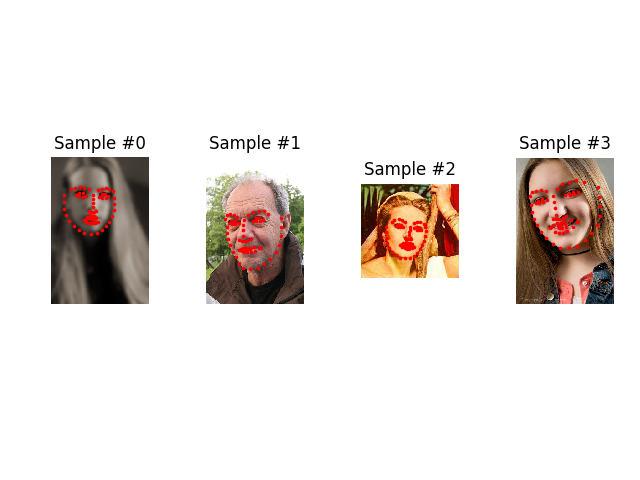
Transforms
One issue we can see from the above is that the samples are not of the same size. Most neural networks expect the images of a fixed size. Therefore, we will need to write some prepocessing code. Let’s create three transforms:
Rescale: to scale the imageRandomCrop: to crop from image randomly. This is data augmentationToTensor: to convert the numpy images to torch images (we need to swap axes)
We will write them as callable classes instead of simple functions so that parameters of the transform need not be passed everytime it’s called. For this, we just need to implement __call__ method and if required, __init__ method. We can then use a transform like this:
class Rescale():
def __init__(self, output_size):
assert isinstance(output_size, (int, tuple))
self.output_size = output_size
def __call__(self, sample):
img, landmarks = sample['image'], sample['landmarks']
h, w = img.shape[2:]
if isinstance(self.output_size, int):
if(h > w):
new_h, new_w = self.output_size * h/w, self.output_size
else:
new_h, new_w = self.output_size, self.output_size * w/h
else:
new_h, new_w = self.output_size
new_h, = (int)new_h, (int)new_w
img = transform.resize(img, (new_h, new_w))
landmarks = landmarks * [new_w/w, new_h/h]
return {'image': img, 'landmarks': landmarks}
class RandomCrop():
def __init__(self, output_size):
assert isinstance(self.output_size, (int, tuple))
if isinstance(output_size, int):
self.output_size = (output_size, output_size)
else:
assert len(output_size) == 2
self.output_size = output_size
def __call__(self, sample):
img, landmarks = sample['image'], sample['landmarks']
h, w = img.shape[:2]
new_h, new_w = self.output_size
top, left = np.random.randint(0, h-new_h), np.random.randint(0, w-new_w)
img = img[top:top+new_h, left:left+new_w]
landmarks = landmarks - [left, top]
return {'image': img, 'landmarks': landmarks}
class ToTensor():
__call__(self, sample):
img, landmarks = sample['image'], sample['landmarks']
img = img.transpose((2,0,1))
return {'image': torch.from_numpy(img), 'landmarks': torch.from_numpy(landmarks)}
There is also a way to combine several transforms by torhcvision.transforms.Compose. Let’s say we want to show Rescale, Crop and Rescale+Crop sperately.
scale = Rescale(256)
crop = RandomCrop(128)
composed = transforms.Compose([
Rescale(256),
RandomeCrop(224)
])
plt.figure()
sample = face_data[65]
for i, trfms in enumerate([scale, crop, composed]):
transformed_sample = trfms(sample)
ax = plt.subplot(1, 3, i + 1)
plt.tight_layout()
ax.set_title(type(tsfrm).__name__)
show_landmarks(**transformed_sample)
plt.show()
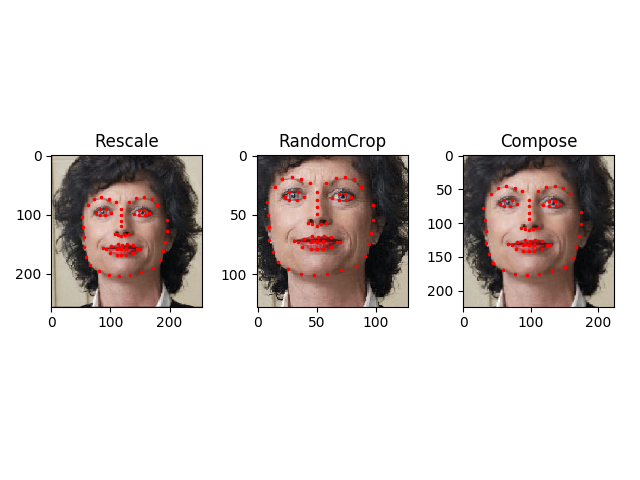
Iterating through the dataset
Now it’s time to leverage the transform attribute in datasetset initiation.
transformed_data = FaceLandmarkDataset('data/faces/face_landmarks.csv',
'data/faces',
transform=transforms.Compose([
Rescale(256),
RandomeCrop(224),
ToTensor()
]))
However, ther is a downside of using for loop, that is, we are missing out:
- Batching the data
- Shuffling the data
- Load the data in parallel using
multiprocessingworkers.
fortunitely, torch.utils.data.DataLoader is an iterator which provides all these features. One parameter of interest is collate_fn. You can specify how exactly the samples need to be batched using collate_fn. However, default collate should work fine for most use cases.
dataloader = DataLoader(transformed_dataset, batch_size=4,
shuffle=True, num_workers=4)
# Helper function to show a batch
def show_landmarks_batch(sample_batched):
"""Show image with landmarks for a batch of samples."""
images_batch, landmarks_batch = \
sample_batched['image'], sample_batched['landmarks']
batch_size = len(images_batch)
im_size = images_batch.size(2)
grid_border_size = 2
grid = utils.make_grid(images_batch)
plt.imshow(grid.numpy().transpose((1, 2, 0)))
for i in range(batch_size):
plt.scatter(landmarks_batch[i, :, 0].numpy() + i * im_size + (i + 1) * grid_border_size,
landmarks_batch[i, :, 1].numpy() + grid_border_size,
s=10, marker='.', c='r')
plt.title('Batch from dataloader')
for i_batch, sample_batched in enumerate(dataloader):
print(i_batch, sample_batched['image'].size(),
sample_batched['landmarks'].size())
# observe 4th batch and stop.
if i_batch == 3:
plt.figure()
show_landmarks_batch(sample_batched)
plt.axis('off')
plt.ioff()
plt.show()
break
torchvision
we have seen how to write and use datasets, transforms and dataloader. torchvision package provides some common datasets and transforms. You might not even have to write custom classes. One of the more generic datasets available in torchvision is ImageFolder.
import torch
from torchvision import transforms, datasets
data_transform = transforms.Compose([
transforms.RandomSizedCrop(224),
transforms.RandomHorizontalFlip(),
transforms.ToTensor(),
transforms.Normalize(mean=[0.485, 0.456, 0.406],
std=[0.229, 0.224, 0.225])
])
hymenoptera_dataset = datasets.ImageFolder(root='data/',
transform=data_transform)
dataset_loader = torch.utils.data.DataLoader(hymenoptera_dataset,
batch_size=4, shuffle=True,
num_workers=4)